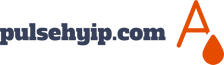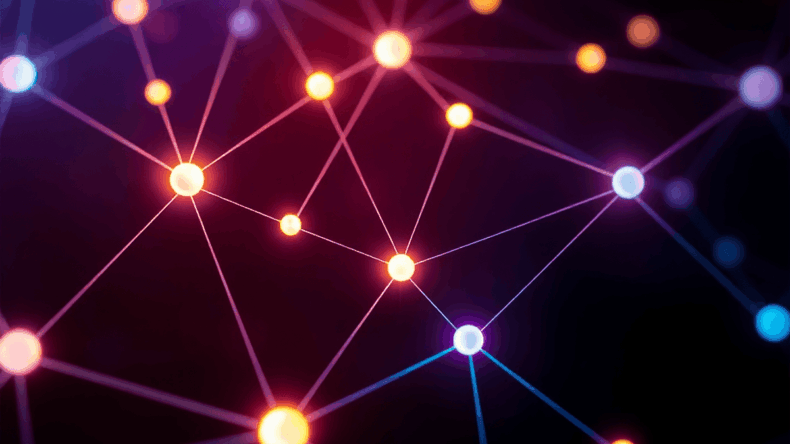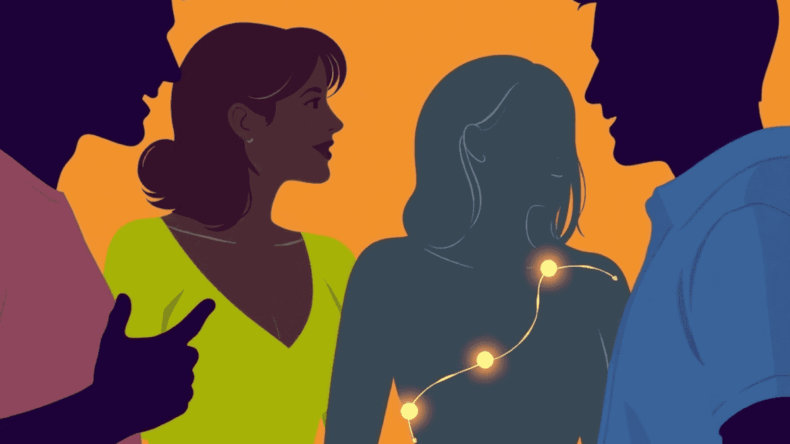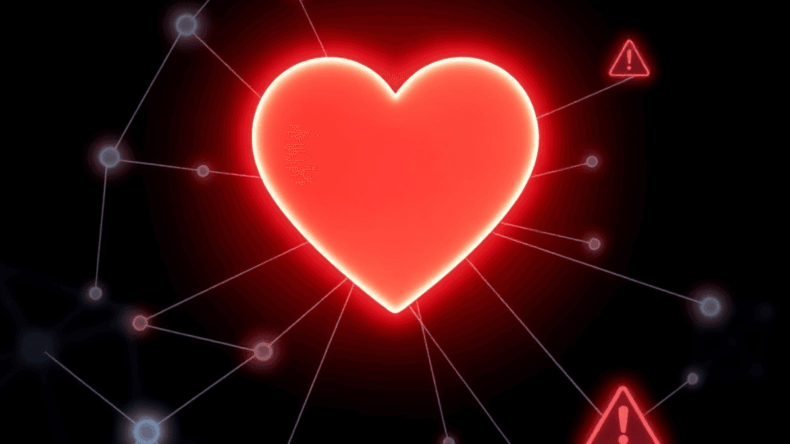Adult Friend Finder (AFF) is one of the oldest platforms for online dating and hookups. It connects millions of users who are looking for casual encounters and adult relationships. While the platform has many features available through its paid membership plans, which can be quite expensive as explained in this detailed guide, you may need to cancel your Adult Friend Finder subscription for various reasons. Whether you’ve found what you’re looking for, want to take a break, or simply need to manage your monthly expenses better.
Managing your subscriptions isn’t just about saving money. It’s about taking control of your online presence and making sure you’re not paying for services you no longer use. Many users find unexpected charges on their credit card statements because they forgot about an Adult Friend Finder membership cancellation they intended to do months ago.
The good news? Learning how to cancel your AFF subscription is easy once you know where to go. This guide will walk you through each step of the cancellation process, other options you might want to think about, and tips for preventing unwanted renewals in the future.
Understanding Your Adult Friend Finder Subscription
When you sign up for Adult Friend Finder, you’re accessing a premium dating platform designed for adults seeking various types of connections. Your AFF subscription details typically include enhanced messaging capabilities, advanced search filters, profile visibility boosts, and the ability to view full-sized photos and videos from other members.
Auto-renewal on Adult Friend Finder
Auto-renewal on Adult Friend Finder activates automatically when you purchase a subscription. This means your chosen membership plan—whether monthly, quarterly, or annual—will continue charging your payment method at the end of each billing cycle without requiring manual renewal. The system processes these charges seamlessly, ensuring uninterrupted access to premium features.
Benefits and Drawbacks of Continuous Renewal
The subscription management system operates on a set-it-and-forget-it model, which presents both advantages and challenges:
Benefits of continuous renewal:
- Uninterrupted access to premium features
- No need to remember renewal dates
- Consistent pricing (avoiding potential rate increases for new subscriptions)
- Maintained profile visibility and search rankings
Drawbacks to consider:
- Unexpected charges if you forget about the subscription
- Continued billing even during periods of inactivity
- Accumulating costs over time without active use
- Difficulty tracking total spending on the platform
You maintain control over your billing through your account settings, where you can view upcoming charges, review payment history, and modify your auto-renewal preferences at any time before the next billing cycle begins.
Exploring Resources for Platform Legitimacy and Reviews
For those curious about the platform’s legitimacy or seeking an in-depth analysis of its offerings and user experiences, there are several resources available. Websites like Lily Brides provide insights into whether Adult Friend Finder is a real and viable option for online dating. Additionally, platforms such as Cheat River Review offer comprehensive reviews that unlock exciting connections on AdultFriendFinder, highlighting it as the ultimate free dating app. These reviews serve as valuable tools for potential users to assess whether this platform aligns with their dating needs.
Step-by-Step Guide to Canceling Your Adult Friend Finder Subscription
Canceling your Adult Friend Finder subscription requires navigating through specific account settings. The process is straightforward once you know where to look, and you can complete it in just a few minutes.
Logging Into Your Account
Start by visiting the Adult Friend Finder website and entering your login credentials. You’ll need your username and password to access your account dashboard. Make sure you’re using the desktop version of the site, as the mobile interface may have limited functionality for managing subscription settings.
Once logged in, locate the “My Stuff” menu in the top navigation bar. Hover your cursor over this option to reveal a dropdown menu. From the available choices, click on “My Account” to access your account management page. This section contains all the tools you need to manage your subscription and billing preferences.
Accessing Billing Information
Within the My Account section, you’ll find several options for managing your profile and subscription. Click on “Billing History & Credit Card Info” to view your current subscription status and payment details. This page displays your active subscriptions and the auto-renewal settings associated with each one.
Turning Off Auto-Renewal
Look for the auto-renew toggle button next to your active subscription. This toggle controls whether your subscription automatically renews at the end of your current billing cycle. Click the toggle to switch it off, which will trigger a prompt asking you to confirm your decision.
Choosing Your Cancellation Option
When you attempt to stop AFF auto-renewal, you’ll see two distinct options:
- Pause auto-renew for 1, 2, or 3 months
- Cancel auto-renew entirely
Select “Cancel Auto Renew” if you want to stop all future automatic renewals. The pause option gives you flexibility if you’re unsure about permanently ending your subscription.
Confirming Your Cancellation
After selecting your preferred option, click the Submit button to finalize your cancellation request. You should receive a confirmation message indicating that your auto-renewal has been successfully disabled. Your subscription will remain active until the end of your current billing period.
Alternative Options Before Canceling Your Subscription
You don’t have to commit to a full cancellation right away. Adult Friend Finder offers flexible alternatives that let you maintain your account while taking a break from the platform.
Pausing Your Auto-Renewal
When you reach the cancellation screen, you’ll notice options to pause your subscription instead of canceling it completely. You can pause AFF subscription renewals for:
- 1 month
- 2 months
- 3 months
This temporary account suspension feature keeps your account active and preserves all your connections, messages, and profile information. Your subscription simply won’t renew during the pause period. After the selected timeframe ends, auto-renewal resumes automatically unless you return to adjust your settings again.
Hiding Your Profile Temporarily
If you want to step away from the platform without losing your account, the profile hiding feature serves as an excellent middle ground. Navigate to “My Account” and select “Hide my profile” instead of permanent deletion.
This option:
- Keeps your account intact with all data preserved
- Makes your profile invisible to other users
- Allows you to reactivate whenever you’re ready
- Maintains your subscription benefits until the current period ends
You can unhide your profile at any time by accessing the same settings menu. This approach works perfectly when you need a break but aren’t ready to answer “How to cancel adult friend finder subscription?” permanently.
How to Permanently Close Your Adult Friend Finder Account (If You Choose To)
If pausing your subscription doesn’t meet your needs and you’ve decided to delete AFF account permanently, you’ll need to take additional steps beyond just canceling auto-renewal. The platform distinguishes between stopping payments and actually removing your profile from their system.
To close Adult Friend Finder profile completely, start by logging into your account and navigating to “My Account” under the “My Stuff” menu. Look for the “Close Account” option, which is typically located in the account management section.
You’ll be presented with two distinct choices:
- Hide my profile – This option keeps your account intact but makes your profile invisible to other users. You can reactivate it anytime by simply logging back in.
- Please Delete My Account – This permanently removes your profile, photos, messages, and all associated data from the platform.
If you select permanent deletion, the system will require you to enter your password as a security measure. This verification step prevents unauthorized account closures and ensures you’re making an intentional decision.
After entering your password, click the Submit button to finalize your request. The platform may ask you to confirm your decision one more time before processing the deletion. Keep in mind that once you delete your account permanently, you cannot recover your profile, connections, or any content you’ve shared on the platform.
What Happens After You Cancel or Delete Your Subscription? (Post-Cancellation Access, Refund Policies)
Understanding the effects of cancelling AFF subscription helps you make informed decisions about your membership. When you turn off auto-renewal, you retain full access to all premium features until your current billing period expires. Your subscription doesn’t end immediately—you can continue using the platform’s messaging, viewing full profiles, and accessing advanced search features until the date you’ve already paid through.
Refund policies on Adult Friend Finder are straightforward: the platform does not offer refunds for unused portions of your subscription. Once you’ve paid for a membership period, that payment is non-refundable regardless of when you cancel. This policy applies whether you cancel one day or thirty days into your subscription cycle.
If you choose to permanently delete your account instead of just canceling auto-renewal, you lose access immediately. Your profile, messages, and connections disappear from the platform. You cannot recover this information once deletion is complete, so consider downloading any important conversations or contact information before taking this step.
Tips for Managing Online Dating Subscriptions Effectively (Avoiding Unwanted Renewals)
Managing online dating subscriptions requires proactive attention to prevent unexpected charges from hitting your account. You need a system that keeps you informed and in control of your recurring payments.
1. Create a subscription tracking system: Maintain a simple spreadsheet or use a dedicated app to log all your active dating memberships. Include the subscription name, monthly cost, renewal date, and cancellation deadline. This visual reference helps you see exactly where your money goes each month.
2. Set calendar reminders at least 5-7 days before each renewal date: This buffer gives you enough time to decide whether you want to continue the service or cancel before the next billing cycle. You can use your phone’s calendar app, Google Calendar, or even a dedicated reminder app to automate these notifications.
3. Review your bank and credit card statements monthly: This will help you catch any subscriptions you may have forgotten about. Sometimes you’ll discover charges from services you thought you’d already canceled, especially if the cancellation process wasn’t completed properly.
4. Take screenshots of your cancellation confirmations: Save them in a dedicated folder. If you encounter billing disputes later, you’ll have documentation proving you canceled your Adult Friend Finder subscription or any other dating platform membership.
5. Check your email regularly for renewal notices: These messages often arrive weeks before your card gets charged, giving you advance warning to take action if needed.
Frequently Asked Questions About Canceling Adult Friend Finder Subscription (Troubleshooting Issues)
Can I reactivate my subscription after canceling?
Yes, you can reactivate your Adult Friend Finder subscription at any time. Simply log back into your account, navigate to “My Account,” and select a new subscription plan. Your previous profile information remains intact if you haven’t deleted your account.
Why am I still being charged after canceling?
If you’re seeing charges after cancellation, verify that you actually turned off the auto-renewal toggle. Check your “Billing History & Credit Card Info” section to confirm the auto-renew status shows as “Off.” You may have only paused the subscription rather than canceling it completely.
What if the auto-renew toggle won’t turn off?
Clear your browser cache and cookies, then try again using a different browser. If the issue persists, contact Adult Friend Finder customer support directly through their help center with screenshots of the problem.
Will I lose my messages and connections immediately?
No. You retain access to all features, including messages and connections, until your current subscription period ends. Your account remains active through the paid period.
Conclusion
Taking control of your Adult Friend Finder subscription puts you back in the driver’s seat when it comes to your privacy and finances. You now have the knowledge to manage adult dating subscriptions effectively, whether that means pausing your membership, canceling auto-renewal, or closing your account completely.
The key to avoiding unwanted charges is staying proactive. Set calendar reminders a few days before your renewal date, regularly check your billing history, and don’t hesitate to use the pause feature if you’re unsure about canceling permanently.
How to cancel adult friend finder subscription? You’ve got the answer, along with alternative options that give you flexibility. Your subscription should work for you, not against you. Take action today to ensure your online dating experience aligns with both your budget and your current needs.
FAQs (Frequently Asked Questions)
How do I cancel my Adult Friend Finder subscription?
To cancel your Adult Friend Finder subscription, log into your account, navigate to ‘My Stuff’ then ‘My Account’, access billing history and credit card info, and turn off the auto-renewal toggle. You can choose to pause or fully cancel your subscription and confirm the cancellation process.
What happens after I cancel my Adult Friend Finder subscription?
After cancelling your subscription, you will retain access to premium features until the current billing period ends. Refunds are generally not provided, so it’s important to cancel before the renewal date to avoid unwanted charges.
Can I pause my Adult Friend Finder subscription instead of cancelling it?
Yes, Adult Friend Finder offers an option to pause your subscription for 1 to 3 months as an alternative to full cancellation. This allows you to temporarily stop auto-renewal while keeping your account active.
How do I permanently delete my Adult Friend Finder account?
To permanently close your Adult Friend Finder account, go to ‘My Account’, find the ‘Close Account’ section, enter your password, and submit the deletion request. This action will remove your profile and end all subscriptions.
Will I lose access immediately after cancelling my Adult Friend Finder subscription?
No, you will continue to have access to all subscribed features until the end of your current billing cycle even after cancellation. Your subscription simply won’t renew for the next period.
Are there any tips for managing my Adult Friend Finder subscription effectively?
Regularly review your subscription status and set reminders before renewal dates to avoid unwanted charges. Managing online dating subscriptions proactively helps maintain privacy and budget control.